Working Principle Of Resistive And Capacitive Touchscreen - Monitor supported by touch screen technology (touchscreen) have become a common part of various electronic devices that we use everyday such as smartphones, tablets, laptops, Smart TV and others. You must have felt the difference when using the touch screen on different devices. This is because there are several types of touch screen technology is common on the market.
 |
| Working Principle Of Resistive And Capacitive Touchscreen |
Basically, there are three basic systems that are already commonly used by manufacturers of electronic devices to recognize touch. Each kind uses different ways of working:
- resistive
- capacitive
- Surface acoustic wave
Here's an explanation of each advantages and disadvantages of the touch screen above.
 | ||||
| resistive touch screen working principle |
Resistive touch screen system consists of a normal glass panel that is covered by a conductive material and a resistive metallic layer. Both layers are separated by a certain distance, and a scratch-resistant coating that is placed at the very top. An electrical current runs through the two layers while the monitor is on. When the user touches the screen, the two layers make contact stretcher just a touch going on. Electrical changes noted and the coordinates of the point of contact is calculated by the processor. Once the coordinates are known, a special driver translates the touch into electrical signals understood by the operating system. It is just like the workings of a computer mouse driver translates a mouse movement, click and drag. In the resistive system, we have to press the screen so that contact occurs between the two layers.
 | ||
| Capative touch screen working principle |
In the capacitive system, a layer that stores electrical charge is placed on the glass panel of the monitor. When
the user touches the monitor with or finger, a number of electric
charge is transferred to the user, so the charge on the capacitive layer
decreases. This decrease is measured in circuits located at each corner of the monitor. The
processor calculates from the relative differences that occur in every
corner of the resulting value exactly where the touch and then send that
information touchscreen driver software. One
of the advantages of capacitive system than the resistive system is
capable of sending nearly 90 percent of the light from the monitor,
whereas the resistive system only transmits about 75 percent. So that the capacitive system could provide a clearer picture than the resistive system. We just need to touch the surface, without the need to press for the electrical charge is able to walk with a touch. This system is widely used for smartphones and tablets today.
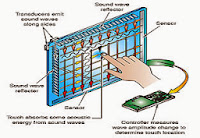 |
| surface acoustic wave |
Furthermore,
the monitor that utilizes technology acoustic wave system, two
transducers (one recipient and the sender) placed along the x and y axes
of the monitor's glass plate. It also placed a reflector to reflect an electrical signal sent from one transducer to the other transducer. Transducer receiver can determine whether a wave had been exposed to touch all the time, and can find a suitable location. The
movement of this wave requires no metallic layers on the screen,
allowing it to display the throughput and perfect image clarity of 100
percent. This makes the surface acoustic wave system is the best choice for
displaying graphics with high detail than resistive or capacitive
systems.
Another difference between the systems at the top is where the stimulus would be considered a touch. Resistive system will process all the touches that can make the two layers make contact, whether you touch with your hands or with other objects that are insulators. While the capacitive system, on the other hand must have a conductive input, in general is your finger, to create a stimulus that is able to be processed by the system and the system will not run if your fingers are covered with a layer which does not conduct electricity like a glove. On the surface acoustic wave system works like the resistive system, which allows it to work with a touch almost of all objects, except hard and small objects like a pen tip.
From the price, the resistive system is the cheapest but the monitor kejernikan lowest level, as well as layers that are easily damaged by sharp objects. While surface
Another difference between the systems at the top is where the stimulus would be considered a touch. Resistive system will process all the touches that can make the two layers make contact, whether you touch with your hands or with other objects that are insulators. While the capacitive system, on the other hand must have a conductive input, in general is your finger, to create a stimulus that is able to be processed by the system and the system will not run if your fingers are covered with a layer which does not conduct electricity like a glove. On the surface acoustic wave system works like the resistive system, which allows it to work with a touch almost of all objects, except hard and small objects like a pen tip.
From the price, the resistive system is the cheapest but the monitor kejernikan lowest level, as well as layers that are easily damaged by sharp objects. While surface
The blog is very significant! Touch screen technology was common in the market but we failed to know the different ways of working this technology. Citing the working principle behind resistive and capacitive touch screen is significant too. One example of application of touch screen is monitor. For a consumer view, this blog would be beneficial since they would have ideas on how and why the device achieved its functions. The diversity between the two technologies was explained thoroughly but presented in a manner where a common individual could understand without digging up the technical details. I knew that the capacitive touch screendevices were more sensitive and could provide clearer picture than resistive touch screen. These characteristics the capacitive touch screen made to be widely used on smartphones and tablets today. Another thing I knew was the resistive touch screen is cheaper than a capacitive touch screen because of the glass plates being used.
ReplyDeleteCommercial Display Manufacturer Co Ltd is the specialist Digital signage supplier, providing heavy-duty Shopping Mall 42 inch Floor Stand Digital Signage Advertising Display.
ReplyDeleteVisit here:- Floor stand digital signage
Commercial Display Manufacturer Co Ltd offers 15" LCD wifi bus advertising screen, Wifi Advertising Screen, Lcd Video Screen. It is suitable for bus, metro applications.
ReplyDeleteWifi advertising screen
Thanks for sharing great information Helpful For beginner, I also learn something new from you post and next time I will try to on my blogging methods. Thanks again for sharing awesome blogging tips.
ReplyDelete21.5 touch screen monitor
Thank you for sharing that. Keep up the good work. capacitive touch screen suppliers USA.
ReplyDeleteNice Blog. Thanks for sharing. Keep sharing!!
ReplyDeleteDo you want to buy 8 Wire Resistive Touch Screen Panel Online?
Buy 8 Wire Resistive Touch Screen Panel Online
Discover authentic Thai massage in Hampstead at Thai Angels. Relax, rejuvenate, and feel refreshed.
ReplyDeleteLearn how custom Orthotics In Running Shoes can enhance your running performance and prevent injuries. PODO London offers expert advice for runners of all levels.
ReplyDeleteSucceeding in making your drinks brands uk at home doesn’t mean that it can be exactly replicated in mass-production. We work with several recipe development experts to help us source the ingredients at a competitive price and ensure they work together – resulting in a drink that tastes like the one you created in your kitchen but will suit your co-packer.
ReplyDelete